Having an effective presence on Google My Business (GMB) is essential for any business. GMB listings provide potential customers with essential information about your business, such as contact information, hours of operation, maps, and reviews. This blog post will provide you with 20 actionable tips that will help you boost your Google My Business listing and increase the visibility of your business. Whether you are just starting with GMB or are looking for ways to optimize your existing listing, you’ll find useful information for optimizing your GMB listing.
The Importance of Google My Business Listings
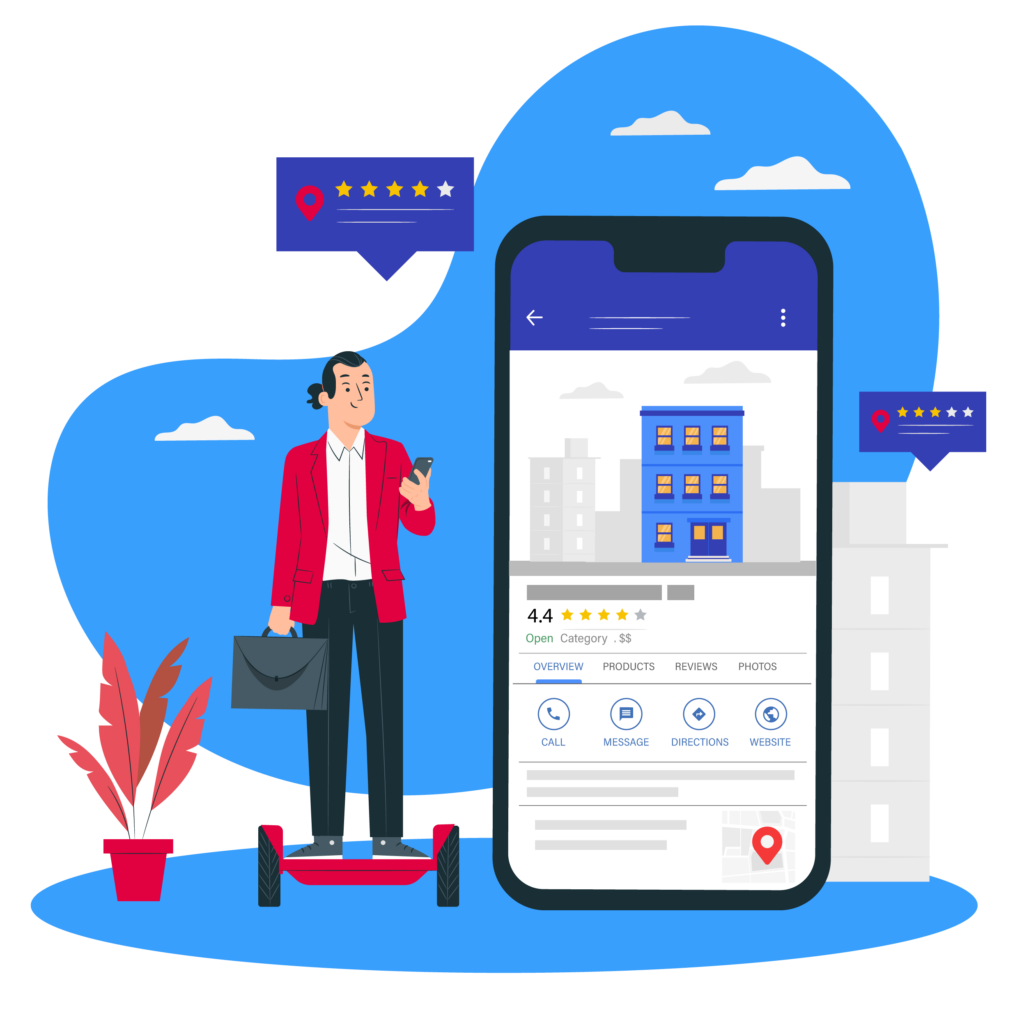
Google My Business (GMB) is a free tool that enables businesses to manage their online presence across Google, including search and maps. Having an up-to-date and complete GMB listing is essential for businesses of all sizes, as it provides potential customers with vital information such as location, hours of operation, phone number, website, and reviews.
By having a GMB listing, businesses increase their chances of being found by local customers who are searching for their products or services online. GMB listings also provide valuable insights into customer behavior, such as how they found the business and what actions they took after viewing the listing. Maintaining an accurate and optimized GMB listing can help businesses improve their online visibility, attract more customers, and ultimately grow their revenue.
Read: Google My Business Optimization Checklist to Audit Your Business Listing
20 Ways to Boost Your Google My Business Listing
With the following tips, businesses can gain better visibility on Google searches, attract more customers, and improve customer satisfaction. Let’s move ahead and find out.
1. Claim and Verify Your Google My Business Listing
Google My Business is a free tool offered by Google that allows businesses to manage their online presence across Google, including search and maps. To take advantage of this tool, you first need to claim and verify your Google My Business listing.
The claim and verification process is straightforward and can be done in a few simple steps. First, you need to search for your business on Google to see if it already has a listing. If it does, you can claim it by following the instructions provided by Google. If it does not have a listing, you can create a new one by providing the required information about your business such as the name, address, and phone number.
Once you have claimed your listing, you need to verify it to prove that you are the owner or an authorized representative of the business. Verification can be done in several ways, including by postcard, phone, or email. Google will send you a verification code, which you will then enter into the Google My Business listing to complete the process.
Claiming and verifying your Google My Business listing provides several benefits to your business. One of the most significant benefits is improved visibility and discoverability online. Your listing will appear in Google search and maps results when people search for businesses like yours, making it easier for potential customers to find you.
Your Google My Business listing allows you to manage your online presence by adding photos, descriptions, and other information that showcases your business and what it offers. This information can help customers make informed decisions about whether to do business with you.
Claiming and verifying your Google My Business listing is a simple and effective way to improve your online presence and reach potential customers. By taking advantage of this free tool, you can help your business stand out in search results and attract more customers.
2. Complete Your Google My Business Profile
Google My Business is a powerful tool for businesses to improve their online presence and increase their visibility on Google search results. A complete Google My Business profile can help your business stand out, connect with potential customers, and provide essential information about your business, such as hours of operation, contact information, and reviews.
Having a complete Google My Business profile is important because it provides valuable information about your business to potential customers who are searching for products or services like yours. When someone searches for a business on Google, the information displayed on the search results page is often based on the information in the business’s Google My Business profile. By ensuring your profile is complete and accurate, you increase your chances of appearing in relevant search results and attracting potential customers to your business.
To complete your Google My Business profile, you need to follow a few simple steps. First, create a Google account if you don’t already have one. Then, visit the Google My Business website and sign in to your account. You will need to provide basic information about your business, such as the name, address, phone number, website, and category. Make sure to provide accurate and up-to-date information.
Next, verify your business with Google. Verification ensures that your business is legitimate and can help improve your search rankings. You can verify your business by mail, phone, or email, depending on the options available to you. Once your business is verified, you can start optimizing your profile by adding photos, videos, and detailed information about your products and services.
Completing your Google My Business profile is a crucial step for any business that wants to improve its online presence and attract more customers. By ensuring your profile is complete, accurate, and optimized, you can increase your visibility on Google and improve your chances of being found by potential customers who are searching for businesses like yours. So, take the time to complete your Google My Business profile and enjoy the benefits of a stronger online presence.
3. Add High-Quality Photos
Photos play a crucial role in enhancing the visibility and appeal of your Google My Business listing. They provide potential customers with a visual representation of your business, helping them to better understand what your business has to offer.
Adding high-quality photos can help your listing to stand out from other search results and attract more clicks. Google My Business allows you to upload various types of photos, including photos of your products, services, facilities, and team members, as well as interior and exterior shots of your business.
To ensure that your photos make a positive impact on your Google My Business listing, it is important to follow some best practices:
- Use high-quality images: Make sure that the photos you upload are clear, well-lit, and high-resolution. Avoid using blurry or pixelated images, as they can make your business appear unprofessional.
- Showcase your brand: Use your photos to showcase your brand’s personality, style, and values. Consider adding photos of your team members, logo, or anything that will help potential customers get a better sense of your brand.
- Add a variety of photos: To give potential customers a comprehensive view of your business, upload a variety of photos showcasing different aspects of your business. Include photos of your products, services, facilities, team members, and anything else that might be relevant.
- Update your photos regularly: Keep your photos up-to-date by adding new photos regularly. This shows potential customers that your business is active and helps keep your listing fresh and engaging.
- Optimize your photo titles and descriptions: Add descriptive titles and descriptions to your photos to make them more discoverable in search results. Use relevant keywords and include information about the photo, such as the product or service it depicts.
By following these best practices, you can add high-quality photos to your Google My Business listing that will help your business stand out and attract more customers.
4. Encourage Reviews
Encouraging reviews is crucial for businesses that want to improve their online presence and establish trust with potential customers. Positive reviews can increase visibility, help potential customers make informed decisions, and provide valuable feedback for businesses to improve their offerings. Here are some strategies for encouraging customers to leave reviews:
Make it Easy
Provide clear and simple instructions on how customers can leave a review on your Google My Business listing. You can include a link to your Google listing in your email signature or on your website to make it easy for customers to find.
Ask Nicely
Don’t be afraid to ask customers directly for a review. A polite request for feedback can go a long way. Consider including a request for a review in your follow-up email after a purchase or in person after a positive customer experience.
Offer Incentives
Consider offering incentives to customers who leave a review, such as a discount or special offer. Be sure to follow Google’s guidelines regarding incentives, as they prohibit businesses from offering incentives in exchange for reviews.
Respond to Reviews
Show your appreciation for customer feedback by responding to their reviews. Acknowledge their experience and thank them for taking the time to leave a review. Responding to reviews also helps to build a positive reputation and show potential customers that you value their opinions.
The importance of reviews in Google My Business listings cannot be overstated. Positive reviews help to increase visibility and establish trust with potential customers. Google uses review signals as a ranking factor, so having a high number of positive reviews can help your listing rank higher in search results.
Reviews can provide valuable insights into how customers view your business and what areas you can improve upon. This information can help you make informed business decisions and improve the overall customer experience.
5. Utilize Google Posts
Google Posts are a feature offered by Google My Business, allowing businesses to publish content directly on their Google listing. Posts appear as short snippets of text, images, or videos on the Knowledge Panel that appears on the right-hand side of the search results page, making it an excellent opportunity for businesses to promote their products or services and attract more customers.
The benefits of Google Posts are numerous. First, it helps businesses stand out in search results, making their business listing more attractive and increasing the chances of a click-through. Second, Google Posts can be used to communicate important information to customers, such as upcoming events, product launches, or promotions. Third, Google Posts are an excellent way to showcase a business’s personality and brand, allowing customers to get a better sense of what a business is all about.
To use Google Posts effectively, businesses should develop a strategy that aligns with their goals. Here are a few strategies that can help businesses use Google Posts effectively:
- Promote upcoming events: Use Google Posts to promote upcoming events such as webinars, sales, or promotions. Posts with clear calls to action can encourage customers to sign up and attend.
- Share new products or services: Use Google Posts to announce new products or services, including photos or videos to showcase them.
- Highlight customer reviews: Use Google Posts to highlight positive customer reviews, which can help build social proof and trust.
- Emphasize unique selling points: Use Google Posts to emphasize a business’s unique selling points, such as its competitive pricing, excellent customer service, or high-quality products.
- Create urgency: Use Google Posts to create a sense of urgency, such as by promoting a limited-time offer or a sale that ends soon.
Google Posts are an excellent way for businesses to promote their brand, showcase their products or services, and communicate important information to customers. By using a strategy that aligns with their goals, businesses can use Google Posts effectively and attract more customers to their business.
6. Use Keywords in Your Listing
Keywords are essential to ensure your business is easily discoverable online. A keyword is a word or phrase that users enter into a search engine when they are looking for specific information, products, or services. Therefore, incorporating relevant keywords into your Google My Business listing can help improve your ranking on Google and drive more traffic to your website.
When creating your Google My Business listing, it’s important to include relevant keywords in your business name, description, and category selection. You should also add relevant keywords to your business attributes, such as your products, services, and features. For example, if you own a bakery in New York, you might include keywords such as “bakery,” “New York,” “cakes,” “pastries,” and “freshly baked” in your listing.
It’s important to note that while keywords are important, it’s also essential to make sure your listing is well-written and informative. You don’t want to stuff your listing with too many keywords or make it sound unnatural. Instead, try to incorporate keywords in a way that feels natural and fits within the context of your business.
To incorporate keywords effectively, you should also consider how people search for businesses in your industry. Think about the specific words and phrases they might use and use those in your listing. You can also research industry-related keywords using tools like Google’s Keyword Planner or Ahrefs.
Incorporating keywords into your Google My Business listing is just one part of a larger SEO strategy. By using relevant and specific keywords, you can improve your visibility and increase the chances of users finding your business online.
7. Provide Accurate Information
Providing accurate information in your Google My Business (GMB) listing is crucial for several reasons. First, it helps potential customers find your business and learn about your products or services. Second, it can improve your search engine optimization (SEO) and increase your online visibility. Finally, accurate information helps establish trust with customers, which can lead to more positive reviews and referrals.
To ensure that your GMB listing provides accurate information, it’s important to follow a few key steps. First, make sure that your business name, address, and phone number (NAP) are correct and consistent across all of your online listings, including your website and social media profiles. This consistency helps avoid confusion for customers and search engines alike.
Next, include detailed and accurate information about your products or services. This can include descriptions, pricing, hours of operation, and any other relevant details that customers might need to know. Use high-quality photos that accurately represent your business and offerings, as this can help customers visualize what you have to offer.
It’s also important to keep your GMB listing up to date, especially if your business undergoes any changes, such as a new location or phone number. This can help prevent customers from being led astray by outdated information.
Providing accurate information in your GMB listing is essential for attracting and retaining customers, improving your online visibility, and establishing your business as a trustworthy and reliable option in your industry. By following these steps, you can ensure that your listing is an accurate reflection of your business and its offerings.
8. Add Products and Services
Adding products and services to your Google My Business (GMB) listing is a great way to showcase what your business offers to potential customers. By providing detailed information about the products and services you offer, you can help customers make informed decisions and increase the likelihood of them choosing your business over your competitors.
The benefits of adding products and services to your GMB listing are numerous. Firstly, it provides customers with valuable information about what you offer, which can help them make more informed decisions about whether or not to engage with your business.
Having detailed information about your products and services can improve your business’s visibility in local search results, as Google will have more information to pull from when determining which businesses to display.
Finally, adding products and services to your GMB listing can help to build credibility and trust with potential customers, as they will be able to see exactly what your business offers before they even visit your website or contact you directly.
To add products and services to your GMB listing, follow these steps:
- Log in to your Google My Business account and navigate to the “Products” tab.
- Click “Add Product” or “Add Service” depending on what you want to add to your listing.
- Enter the name, price, description, and other details about your product or service.
- You can also add photos of your product or service to your listing to give potential customers a better idea of what they can expect.
Repeat this process for each product or service that you want to add to your listing.
It’s important to note that Google does have some guidelines when it comes to adding products and services to your GMB listing.
For example, you should only add products and services that you actually offer, and you should make sure that the information you provide is accurate and up-to-date. By following these guidelines and taking the time to provide detailed information about your products and services, you can create a more informative and effective GMB listing that helps to attract more customers to your business.
9. Utilize Insights
Google My Business Insights is a feature that provides valuable information about how people are finding and interacting with your business listing on Google. With Google My Business Insights, you can access data such as the number of views your listing receives, where your customers are located, what actions they take on your listing, and how they found your listing. By utilizing Google My Business Insights, you can make informed decisions about how to improve your listing and attract more customers.
Explanation of Google My Business Insights: Google My Business Insights provides a wealth of information about your listing and how it’s performing. Some of the key metrics that you can access through Google My Business Insights include:
- Views: The number of times your listing has been seen by customers on Google.
- Actions: The number of clicks, calls, and direction requests your listing receives.
- Customers: Demographic information about the customers who have interacted with your listing, including their location and the time of day when they engage with your business.
- Sources: Information about how customers are finding your listing, including through search results, Google Maps, or Google+.
- Best practices for using Insights to improve your listing: To make the most of Google My Business Insights, consider the following best practices:
- Regularly check your insights: Set aside time each week or month to review your insights and track your progress over time.
- Focus on the metrics that matter: Identify the metrics that are most important to your business and focus your efforts on improving those metrics.
- Use insights to inform your strategy: Use the insights you gather to inform your marketing and advertising strategies, such as targeting specific geographic locations or promoting your listing at specific times of the day.
- Test and refine: Use the insights you gather to test different strategies and refine your approach until you find what works best for your business.
- Engage with your customers: Use the insights you gather to better understand your customers’ needs and engage with them in meaningful ways.
By utilizing Google My Business Insights, you can gain a deeper understanding of how your business listing is performing and make informed decisions to improve your listing and attract more customers.
10. Keep Your Information Up-to-Date
Keeping your information up-to-date on your Google My Business (GMB) listing is crucial for ensuring that customers can easily find and contact your business. Accurate and current information also helps improve your search engine rankings, so it’s important to make sure your GMB listing is updated regularly.
There are several reasons why keeping your information up-to-date is important:
- Accurate and current information on your GMB listing helps improve your search engine rankings, making it easier for customers to find your business.
- Up-to-date information builds trust and credibility with customers and shows that you are a professional and reliable business.
- Accurate information on your GMB listing helps ensure that customers can easily find and contact your business, which leads to a better customer experience.
- Steps for ensuring that your information remains current: To keep your information up-to-date on your GMB listing, follow these steps:
- If you haven’t already, claim and verify your GMB listing to ensure that you have control over the information that appears.
- Set aside time each month to review your GMB listing and make any necessary updates.
- Make any updates to your business name, address, phone number, hours of operation, website, and other relevant information.
- Regularly add new photos and updates to your GMB listing to keep customers engaged and informed.
- Monitor your GMB listing regularly to ensure that the information remains accurate and up-to-date.
By following these steps, you can ensure that your information remains current and accurate on your GMB listing, which can lead to improved search engine rankings, increased credibility, and a better customer experience.
11. Utilize Google My Business Categories
Google My Business categories are an important aspect of your business listing as they help customers discover your business and understand what services or products you offer. The categories you choose for your Google My Business listing can have a significant impact on your visibility and search engine rankings, so it’s important to choose them carefully.
Explanation of Google My Business Categories: Google My Business categories are a way to classify your business and help customers find it on Google. When you create or claim your GMB listing, you’ll be asked to select the categories that best describe your business. These categories help Google understand what your business does, and allow you to show up in relevant searches. Some examples of GMB categories include “Restaurant,” “Hair Salon,” or “Pet Store.”
To choose the right categories for your GMB listing, consider the following best practices:
- Choose categories that are specific and accurately reflect what your business does. This will help customers find your business more easily and improve your search engine rankings.
- You can choose up to ten categories for your GMB listing, so be sure to choose multiple categories that accurately reflect your business.
- Research your competition and see what categories they’ve chosen for their GMB listings. This can give you a better idea of what categories are relevant to your business.
- Google provides suggested categories based on the information you’ve provided in your GMB listing, so be sure to review these suggestions and consider adding them to your listing.
- As your business changes, your GMB categories may need to be updated. Be sure to review your categories regularly and make any necessary updates.
By choosing the right categories for your GMB listing, you can improve your visibility, and search engine rankings, and help customers find your business more easily. Utilizing GMB categories effectively is an important part of optimizing your listing and attracting more customers.
12. Utilize Google My Business Attributes
Google My Business is a powerful tool for businesses to improve their online presence and connect with potential customers. One of the most important features of Google My Business is its attributes. Attributes are pieces of information about your business that can help customers understand what you offer and how you operate. They can also help you stand out in search results and improve your overall visibility.
There are many different types of attributes available on Google My Business, including categories, services, and amenities. Categories describe what type of business you are, while services and amenities describe what you offer and what you provide to customers. For example, a restaurant might have attributes for “Outdoor Seating,” “Takeout,” and “Delivery,” while a clothing store might have attributes for “Women’s Clothing,” “Accessories,” and “Alterations.”
To utilize Google My Business attributes effectively, it’s important to choose the right attributes that accurately describe your business. This will help ensure that customers who are searching for your products or services will find you in the search results. You should also make sure to keep your attributes up to date, as your business may change over time and you may need to add or remove attributes to reflect these changes.
Another best practice for utilizing Google My Business attributes is to include as much information as possible. The more information you provide, the easier it will be for customers to understand what you offer and how you operate. This can include things like hours of operation, accepted payment methods, and pricing information. You should also use high-quality images to showcase your products or services, as these can help attract customers and improve your overall visibility.
Google My Business attributes are an important tool for businesses to improve their online presence and connect with potential customers. By choosing the right attributes, keeping them up to date, and including as much information as possible, you can improve your listing and stand out in the search results.
13. Utilize Google My Business Descriptions
Google My Business is a free platform offered by Google that allows businesses to manage their online presence across Google, including search and maps. One of the key features of Google My Business is the ability to create a business description, which appears under the business name and address in Google search results and on Google Maps.
An effective business description on Google My Business should be concise and accurately describe what your business does and what sets it apart from competitors. It should also include keywords relevant to your business to help it show up in relevant searches. The description should be between 750 to 1,000 characters long, as this is the most effective length for search engine optimization.
When writing a description for Google My Business, it’s important to consider your target audience and what they are looking for in a business like yours. Use language that is easy to understand and highlights the most important aspects of your business. Avoid using overly technical terms or industry jargon that may confuse potential customers.
It’s also a good idea to incorporate your location into the description, as this helps users understand where your business is located and if it’s close to them. This can be especially important for businesses with a physical location that relies on foot traffic.
It’s important to keep your Google My Business description up-to-date and accurate. Make sure to double-check your information and update it as necessary to ensure that potential customers have the most accurate and current information about your business.
Utilizing Google My Business descriptions effectively is an important part of managing your online presence. By writing clear and concise descriptions that accurately reflect your business, you can improve your visibility in search results and attract more customers to your business.
14. Optimize Your GMB Listing for Mobile
Optimizing a Google My Business (GMB) listing for mobile is crucial in today’s digital landscape. With an increasing number of users accessing the internet through mobile devices, it is important to ensure that your GMB listing is mobile-friendly and optimized for mobile search. Optimizing your GMB listing for mobile can help you reach a wider audience, increase your online visibility, and ultimately drive more traffic to your business.
First and foremost, it is important to make sure that your GMB listing is optimized for mobile search. This means that your business information should be easily readable and accessible on mobile devices. Your listing should be optimized for local search, and you should include relevant keywords that users might use to find businesses like yours in your area.
One of the best practices for optimizing your GMB listing for mobile is to ensure that your business information is up-to-date and accurate. This includes your business name, address, phone number, hours of operation, and any other relevant information that users might need to know. Make sure that your business information is consistent across all of your online channels, including your website and social media accounts.
Another important factor to consider when optimizing your GMB listing for mobile is the use of visual content. Make sure to include high-quality images of your business, products, and services. These images should be optimized for mobile devices, which means they should be clear, visually appealing, and easy to view on smaller screens.
It is important to encourage customers to leave reviews on your GMB listing. Reviews can help to build trust and credibility with potential customers, and they can also improve your online visibility. Make sure to respond to reviews in a timely and professional manner, and address any concerns or complaints that customers may have.
Optimizing your GMB listing for mobile is essential for reaching a wider audience and driving more traffic to your business. By following these best practices, you can ensure that your listing is easily accessible, visually appealing, and provides all of the information that potential customers need to make informed decisions about your business.
15. Utilize Google My Business Q&A
Google My Business Q&A is a powerful feature that allows businesses to communicate with their customers directly through their Google My Business listing. The Q&A section enables customers to ask questions about a business, and the business can respond in a timely and informative manner. This feature can be used to build trust and credibility with customers, provide valuable information, and improve the overall customer experience.
To get started with Google My Business Q&A, it is essential to claim your listing on Google My Business and keep it up-to-date with relevant and accurate information. Once your listing is claimed, you can start responding to customer questions and addressing their concerns. It is also essential to monitor your Q&A section regularly to ensure that questions are being answered promptly and accurately.
One of the best practices for using Q&A to improve your listing is to encourage customers to ask questions. You can do this by adding a call-to-action button in your listing, asking customers for feedback, or running a promotional campaign that encourages customers to ask questions about your business.
Another best practice is to provide accurate and informative answers to customer questions. This will help build trust and credibility with your customers, and improve the overall customer experience. It is also essential to be respectful and professional in your responses to customer questions, as this will reflect positively on your business.
Google My Business Q&A is a valuable feature that can help businesses communicate with their customers and improve the overall customer experience. By utilizing Q&A and following best practices, businesses can build trust and credibility with their customers, provide valuable information, and improve their Google My Business listing.
16. Utilize Google My Business Messages
Google My Business Messages is a feature that allows customers to send messages directly to businesses through their Google My Business (GMB) listing. This feature provides a convenient way for businesses to communicate with their customers and potential customers in real time. When a customer sends a message, it is delivered to the business through the GMB app, and the business can respond through the app or via SMS.
To start using Google My Business Messages, businesses need to enable the messaging feature in their GMB account. Once enabled, customers can send messages to the business through their GMB listing. It is important for businesses to be responsive to messages and to respond promptly to messages from customers. The faster a business responds to a message, the more likely the customer is to engage with the business.
Some best practices for using Google My Business Messages include setting up automated responses for frequently asked questions, using the messaging feature to build relationships with customers, and providing accurate information about the business. Businesses should also avoid using canned responses and should personalize their messages to make them more engaging and relevant to the customer.
Another tip is to use Google My Business Messages to promote special offers, events, or promotions. By using the messaging feature to communicate directly with customers, businesses can build trust and loyalty with their customer base. It is also important to monitor the messaging feature regularly to ensure that messages are being received and responded to in a timely manner.
Google My Business Messages is a valuable tool for businesses to improve their online presence and connect with their customers. By utilizing this feature and following best practices, businesses can increase engagement, build relationships with their customer base, and drive more traffic to their GMB listing.
17. Utilize Google My Business Offers
Google My Business (GMB) offers a feature that allows business owners to create and promote deals or discounts to attract more customers. When potential customers search for your business on Google, they will see the offer in the knowledge panel or search results. This can be a great way to incentivize customers to choose your business over your competitors.
To utilize Google My Business offers, you first need to create an offer. To do this, log in to your GMB account and go to the “Posts” tab. From there, you can create a new post and select “Offer” as the post type. You will then be prompted to add the offer details, including the title, description, coupon code (if applicable), and expiration date.
Once your offer is created, it’s important to promote it. You can share the offer on your social media channels, website, and in your email marketing campaigns. You can also use Google Ads to promote your offer to a larger audience.
To get the most out of Google My Business offers, there are a few best practices you should follow. First, make sure the offer is relevant and valuable to your target audience. This will increase the likelihood of them taking advantage of the offer and becoming a customer. Additionally, keep the offer simple and easy to understand. Customers should be able to quickly and easily grasp the value of the offer.
It’s also important to use compelling imagery and a clear call-to-action (CTA) in your offer post. This will help your offer stand out in the search results and encourage users to click through to learn more.
Make sure to track the success of your offers. Use Google Analytics or other tracking tools to measure how many users are clicking on your offer and how many are redeeming it. This will help you optimize your future offers and ensure that you’re getting the most out of this feature.
18. Utilize Google My Business Bookings
Google My Business (GMB) Bookings is a feature that allows businesses to allow customers to book appointments directly from their Google My Business listing. Utilizing GMB Bookings can greatly improve the visibility and accessibility of your business to potential customers, making it easier for them to schedule appointments with you. Here is a detailed explanation of Google My Business Bookings and some best practices for using bookings to improve your listing.
Google My Business Bookings is a feature that integrates with your Google My Business listing, allowing customers to see available appointment slots and book them directly from your listing. This feature streamlines the booking process for customers, making it easier for them to schedule appointments with your business. The appointment information is also synced with your calendar, so you can keep track of all your bookings in one place.
To start using GMB Bookings, you need to set up a Google My Business account if you haven’t already done so. Next, you’ll need to add your business information, including your business hours and appointment types. You can then set up appointment slots, which can be recurring or one-time only, and customize the appointment form to fit your needs.
There are several best practices for using GMB Bookings to improve your listing. First, make sure to keep your business hours and appointment types up to date, as this information is displayed to customers. Second, keep your appointment slots updated so that customers can see the availability of your business in real-time.
You can use the appointment form to collect important information from customers, such as their contact information, the reason for their appointment, and any special requests they may have.
Consider offering promotions or discounts for customers who book through GMB Bookings, as this can encourage them to use this feature.
GMB Bookings is a powerful tool for businesses looking to streamline the appointment booking process and improve the visibility of their listing. By utilizing GMB Bookings and following the best practices outlined above, you can make it easier for customers to schedule appointments with your business and improve your listing’s overall performance.
19. Encourage backlinks
Getting backlinks to a Google My Business (GMB) listing is a great way to improve the visibility and credibility of a local business. Here are a few best practices to encourage backlinks:
- Create high-quality, shareable content: Providing valuable and unique information on your GMB listing will make others want to link to it. This can include blog posts, videos, infographics, and more.
- Reach out to other websites: If you have partnerships or relationships with other websites, consider reaching out to them and asking if they would be willing to link back to your GMB listing.
- Guest posts on other websites: Writing guest posts for other websites can be a great way to establish yourself as an expert in your field and also get a backlink to your GMB listing.
- Utilize social media: Share your content on social media to get more visibility and drive traffic to your GMB listing. This can increase the likelihood of others linking to your listing.
- Encourage customer reviews: Positive customer reviews on your GMB listing can be a powerful tool for encouraging backlinks. Encourage satisfied customers to leave a review and share their experiences with others.
It’s important to remember that backlinks should be acquired organically and ethically. Avoid any practices that could be considered spammy or manipulative, as this could have negative consequences for your GMB listing’s visibility and credibility. Focus on creating high-quality, valuable content and building relationships with others in your industry to encourage backlinks.
20. Monitor your competition
Monitoring your competition is a crucial step in boosting your Google My Business (GMB) listing. Here are a few ways to do it effectively:
- Keep track of their online presence: Keep a close eye on your competitors’ websites, social media profiles, and other online platforms to understand their marketing strategies and find opportunities to improve your own GMB listing.
- Pay attention to their reviews: Check your competitors’ Google reviews regularly to understand what customers like and dislike about their business. Use this information to make improvements to your own GMB listing and stand out from the crowd.
- Use Google Maps and Google My Business Insights: These tools provide valuable information about your competition, including their hours of operation, types of services offered, and average ratings. Use this data to make informed decisions about your own GMB listing.
- Check out their Google Ads: Keep an eye on your competitors’ Google Ads to see what keywords they are targeting and what types of ads they are using. You can use this information to improve your own GMB listing and reach more customers.
- Monitor their online reputation: Stay updated on any negative or positive news related to your competitors and address any concerns or complaints in a timely manner.
By monitoring your competition and taking the necessary steps to improve your GMB listing, you can increase your chances of attracting more customers and boosting your online visibility.
Conclusion
Google My Business is an incredibly powerful tool for improving your local SEO, and the strategies outlined in this post are just some of the ways you can take advantage of it. By utilizing the correct tactics and regularly updating your listing, you can make sure your business is more visible in search engine results and more likely to attract more customers. With the correct optimization, you can ensure your Google My Business listing is working as hard as possible for you.



